How to create multiboot usb drive. AKA portable installation DVD for multiple OS right on your thumbdrive
Tl;dr:
- Install Easy2Boot from http://www.easy2boot.com/ and run easy2boot
- Plugin your usb drive
- Click on “Make E2B Drive”, answer all the prompts and you now have a live bootable USB.
More text
This is a brief walkthough of how to setup easy2boot. Easy2Boot allows you to create live USB system where you can drop any ISO file in a folder and it becomes mountable ISO to be used on any machine. I was able to drop Window 10, Ubuntu, and CentOS iso and install any OS of my choice when things went south on my machines. It is also possible to add answer files and licenses that could be read by mounted ISO during OS installation.
- Install Easy2Boot from http://www.easy2boot.com/ and run easy2boot
- Plugin your usb drive
- Click on “Make E2B Drive”, answer all the prompts and you now have a live bootable USB.
- You could now go to your USB file system and drop ISOs on specified folder. Each folders are well documented by readme files. So if you one to verify something open readme files on the USB drive file system.
Screenshot of boot menus from the interwebz.
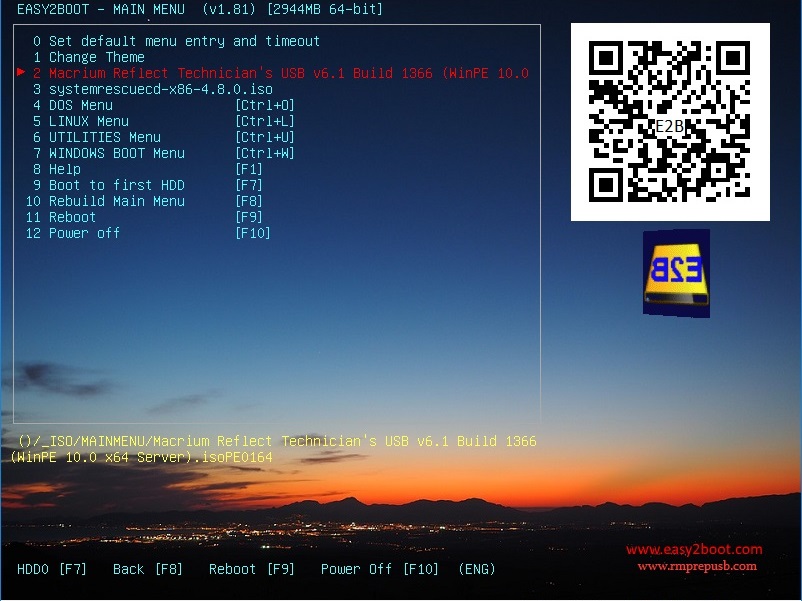

Leave a comment